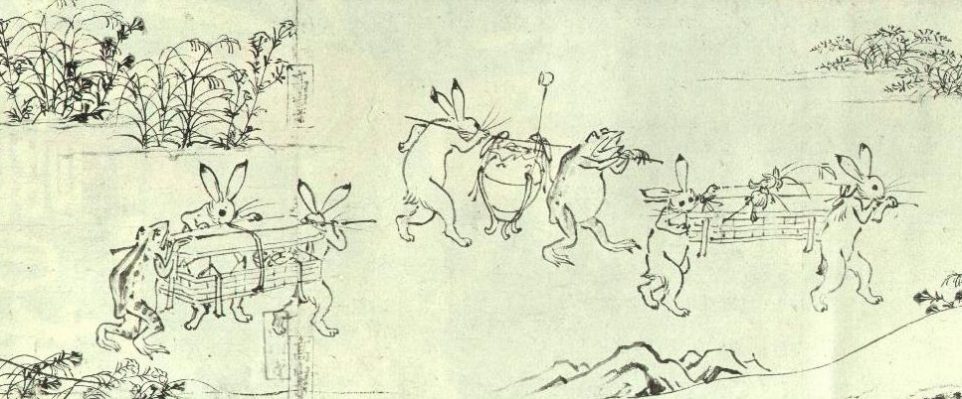Blackberry PRIVが復活した日
起動しなくなったBlackberry PRIV。なんとか試行錯誤してみたら動いちゃったのでHappy!
不具合事象
1.blackberry androidが表示される
2.起動アニメーションが表示される。
3.起動時にパスワード要求している場合にパスワード要求が表示される。
4.パスワード押下後にアニメーションが表示される…
== 永遠に起動しない。
※ こんな事象
試行錯誤した結果を行う。
具体的には初期状態に行いました。
http://crackberry.com/how-to-reload-the-os-on-your-blackberry-priv
この通りすればOKっとw
微妙に困ったのでその当たりを含めて書いておく
# MacOSで行ったのでその通り書いておきます。
始めにすること(Overview)
1.USB driverをインストールします。 ここから
Install the USB drivers for the Priv. To install the Priv drivers, click here.
2.autoloaderをPriv(STV100-3)に合った物をダウンロードします。
Download the autoloader file for your Priv version from the following URL: AT&T, T-Mobile USA, Verizon, Non US Carrier – STV100-1, STV100-3, STV100-4 – Marshmallow
はい!ここが重要!
リンクがありませんw
このリンクに各バージョンのautoloaderがあります。私は”AAF518 (July 2016 update)”を選んで使いました。
http://forums.crackberry.com/blackberry-priv-f440/blackberry-priv-autoloaders-1065667/?_ga=1.229917461.800580705.1452174799
autoloaderの裏付けはこの辺が参考になります。
http://forums.crackberry.com/bb10-leaked-beta-os-f395/bb10-os-archive-943672/
ファイルサイズが1.9GBほどあるのでダウンロードには注意です。
3.fastboot modeでPrivを起動します。
電源ボタンとボリュームの”-“を30秒押したままで起動するとfastboot modeで起動します。
fastboot modeでは、メニューが表示されるのとLEDが紫色に点灯します。
Press and hold both the Power and Volume Down buttons for 30 seconds to boot the Priv into fastboot mode. Alternatively, press and hold the Volume Down while turning on Priv and selecting Reboot into fastboot (when in fastboot mode, the Priv will display the BlackBerry Bootloader Menu and a purple LED)

Mac OS X
1.ダウンロードしたautoloader(zip)を展開します。
* Open and extract the autoloader file (note the location of the downloaded autoloader file (example: Documents, Downloads, Desktop)
2.展開後のディレクトリをPrivにします
* Rename extracted folder to Priv
2.ターミナルを起動します。
* Open Terminal (Finder > Applications > Utilities > Terminal)
cd /Priv
./flashall.sh
* Type cd /Priv
* Type ./flashall.sh and press Enter
Follow on screen instructions as prompted
ターミナルに
It may take 5 to 15 minutes to securely wipe the device
< waiting for device >
と表示され、Privが反応したらOKです。
しばらく待つと
fastboot modeで終了します。
そのまま再起動させれば….
Happy!!!!
私はこれで復活しました。