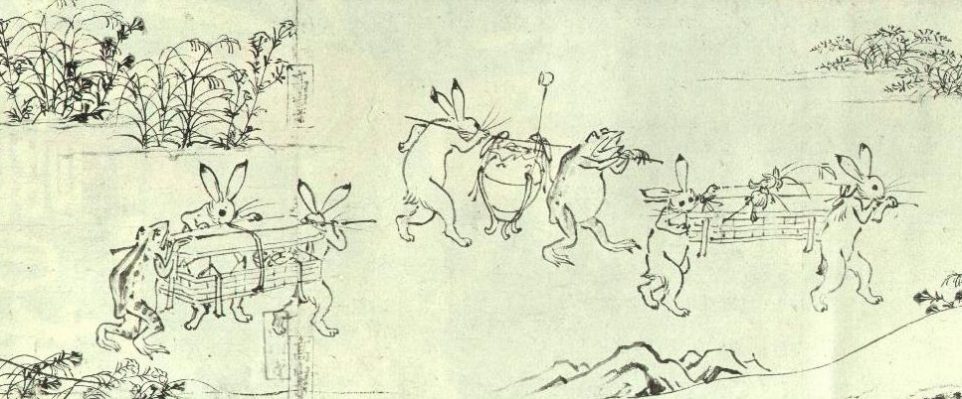Laravel開発におけるRepositoryに関しての話
今回は、私流のアーキテクチャの Repository層の話です。
Repositoryとは何ぞい?何て言われると、私は実際のブツとプログラムの間という事です… ま、実際には保存箱という入れ物そのものを指しますが、プログラムなので、ラップしていると思えばOKです。
んで?と思われるかもしれませんが、重要なポイントです。
入れ物変わっても、アクセス方法が変わらないというのは良いことです!
例えば、全データをfindAllで取れるなら、DBでもファイルでも取れるわけですね。
今回はそんなリポジトリ層(私は層と呼びます)の話です。
図で書くと…こんな感じ

○下線は実際のファイルと思ってください。yamlとcsvです。
その上の○が、今回のリポジトリです!
さて、ポイントは、それぞれのリポジトリにControllerがくっついています。そのControllerが今回のリポジトリクラスというわけです。
ん?二通並んでいますが?と思われますが、左で切り換えています。
つまりは、このシステムではファイルをYAML/CSVを切り換えて、同じように使うことが可能と言うわけです
はいはいぃ〜ポイントは、左のロリポップです。○の提供側と、)の受け側 で構成されています。プログラミング言語的に言うとインタフェイスです。
ここで日本語的に言うと、InformationYAMLRepositoryは、ファイルfiles/top/information.ymlを管理しており、RepositoryAccessibleインタフェイスを実装しています。
提供側の名前は… RepositoryAccessibleですねw
インタフェイスなので提供側と受け手側は同じですねw
実際に出来ていますが、試験を作ります
class InformationRepositoryTest extends TestCase
{
public function test_findAll(){
$repository = new InformationYAMLRepository_mock();
$results = $repository->findAll();
$this->assertEquals('Hello World',$results[0]->title);
$this->assertEquals('hello/',$results[0]->url);
$this->assertEquals('Say Hello World',$results[1]->title);
$this->assertEquals('say/',$results[1]->url);
$this->assertEquals('laravelにてファイルからhtmlを作成する話',$results[2]->title);
$this->assertEquals('read/',$results[2]->url);
}
}
class InformationYAMLRepository_mock extends InformationYAMLFileRepository{
public function findAll() : array{
$data = array();
$information = new InformationYAMLObject();
$information->title = 'Hello World';
$information->url = 'hello/';
$data[] = $information;
$information = new InformationYAMLObject();
$information->title = 'Say Hello World';
$information->url = 'say/';
$data[] = $information;
$information = new InformationYAMLObject();
$information->title = 'laravelにてファイルからhtmlを作成する話';
$information->url = 'read/';
$data[] = $information;
return $data;
}
}
はい、全データ取得のfindAllで内容作成して試験します….
実装!
YAMLのファイルとかCSVってのはよく使うので、抽象化しておきます
abstract class AbstractYAMLFileRepository implements RepositoryAccessible
{
private $file;
public function __construct($file_path)
{
$file = storage_path($file_path);
$this->file = $file;
}
/**
* @param $file
* @return array
*/
public function readYAML($file){
return YAMLReader::read($file);
}
/**
* ファイルのすべての情報を取得します
* @return array Informationの配列
*/
public function findAll(): array
{
//
$yaml = $this->readYAML($this->file);
$results = array();
foreach ($yaml as $line) {
$results[] = $this->read_line($line);
}
return $results;
}
/**
* @param array $line
* @return YAMLObject
*/
abstract public function read_line(array $line) ;
}
YAMLReader::read($file);は、ただ単にファイルをデータ配列単位に分けます。
abstract public function read_line(array $line) ;
ここは実際のデータ内容をオブジェクト型に変換しています
class InformationYAMLFileRepository extends AbstractYAMLFileRepository
{
public function __construct($file_path = 'files/top/information.yml')
{
parent::__construct($file_path);
}
/**
* 行データをタイトルエンティティに変換します
* @param array $line YAML行データ
* @return InformationYAMLObject タイトルエンティティ
*/
public function read_line(array $line) {
$information = new InformationYAMLObject();
$information->title = $line['title'];
$information->url = $line['url'];
$information->create = $line['create'];
$information->latest = $line['latest'];
$information->blog = $line['blog'];
return $information;
}
}
こんな感じで作ります!
今回はインタフェイスの中でファイル内容をすべて抽出するfindAllだけでした。