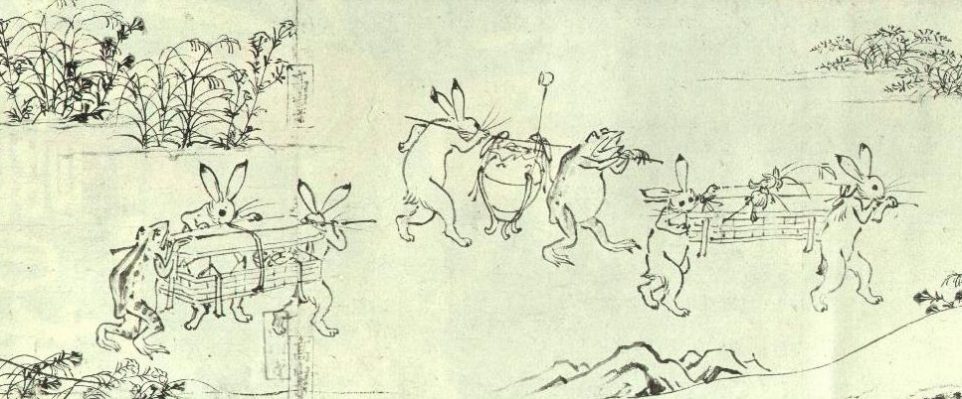Tomcatをnginx経由にする話
今回は前回(CentOS7でtomcat 8080ポートをこじ開ける話)までのtomcat 8080ポートで公開しているのをnginx経由に80ポートでアクセス出来る方法を検討しました。
まじめに、nginxをインストールします…
はい、パッケージはありませんのでリポジトリを追加します
公式ページでインストール方法があります。
https://nginx.org/en/linux_packages.html#RHEL-CentOS
手順はそのまま
/etc/yum.repos.d/nginx.repo
[nginx-stable]
name=nginx stable repo
baseurl=http://nginx.org/packages/centos/$releasever/$basearch/
gpgcheck=1
enabled=1
gpgkey=https://nginx.org/keys/nginx_signing.key
module_hotfixes=true
[nginx-mainline]
name=nginx mainline repo
baseurl=http://nginx.org/packages/mainline/centos/$releasever/$basearch/
gpgcheck=1
enabled=0
gpgkey=https://nginx.org/keys/nginx_signing.key
module_hotfixes=true
yum install nginx
入りました!
そ、し、て
起動と有効!(お約束)
systemctl enable nginx
systemctl start nginx
80ポートにアクセすると、デフォルトページが表示されます…
このサイトにアクセスできません で接続が拒否されました。
次をお試しください
接続を確認する
プロキシとファイアウォールを確認する
ERR_CONNECTION_REFUSED
はいっ!SELinuxのため、接続拒否ですw
早速有効にします…
setsebool httpd_can_network_connect 1 -P
firewall-cmd --add-service=http --zone=public --permanent
firewall-cmd --reload
# firewall-cmd --list-all
public (active)
target: default
icmp-block-inversion: no
interfaces: enp0s25
sources:
services: dhcpv6-client http ssh tomcat
ports:
protocols:
masquerade: no
forward-ports:
source-ports:
icmp-blocks:
rich rules:
httpが追加!

アクセス出来ました!
次は簡単、/にアクセスされたらlocalhost:8080にアクセスします!
nginxの設定… defaultが要らないので、無効に…
mv /etc/nginx/conf.d/default.conf /etc/nginx/conf.d/default.conf_bk
そして、tomcatのリダイレクト用の設定をぶっ込みます
/etc/nginx/conf.d/tomcat.conf
server {
listen 80;
location / {
proxy_pass http://localhost:8080;
}
}
… 最低限ですw
起動させます… `service nginx start`
… 502 bad gatewayですね…
一度ログをチェックします
# tail /var/log/nginx/error.log
2020/12/09 22:24:30 [error] 3098#3098: *1 connect() failed (111: Connection refused) while connecting to upstream, client: 192.168.1.11, server: , request: "GET / HTTP/1.1", upstream: "http://[::1]:8080/", host: "192.168.1.12"
2020/12/09 22:24:30 [warn] 3098#3098: *1 upstream server temporarily disabled while connecting to upstream, client: 192.168.1.11, server: , request: "GET / HTTP/1.1", upstream: "http://[::1]:8080/", host: "192.168.1.12"
2020/12/09 22:24:30 [error] 3098#3098: *1 connect() failed (111: Connection refused) while connecting to upstream, client: 192.168.1.11, server: , request: "GET / HTTP/1.1", upstream: "http://127.0.0.1:8080/", host: "192.168.1.12"
2020/12/09 22:24:30 [warn] 3098#3098: *1 upstream server temporarily disabled while connecting to upstream, client: 192.168.1.11, server: , request: "GET / HTTP/1.1", upstream: "http://127.0.0.1:8080/", host: "192.168.1.12"
… tomcat動いていませんでした;;(結構時間かかりました)

404…とか思ったら、tomcatのルートはありません!
試験用に入れているPlantUMLにアクセスすると

やった〜!
これで世界平和になりました!
次回は初の生活系かなw
96%ネタですが…