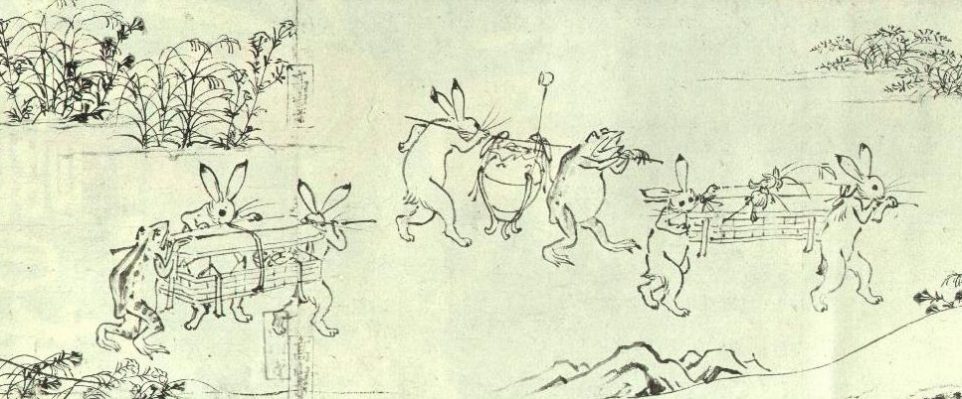Laravelをサブディレクトリで公開する話
今回は、先日の郵便番号APIで思いつきました。
Laravelで一番はてなと思う箇所はどこでしょう。
そう、プロジェクトがドキュメントルートではなくプロジェクト下のpublicディレクトリがドキュメントルートであることが一番引っ掛かるところです。
要するに、/var/www/htmlの部分がpublicになればOKとなりますね。
そうすると、www.mmpp.orgでlaravelアクセスならできますが、www.mmpp.org/appで公開するには?
/ルートをlaravelプロジェクトにして、publicディレクトリを… app?
sub_appなんてきたら… とか…
そんなの切れば良いんですよ!と言うかもしれませんが、問題は切れないSAKURAインターネットさんでの問題でしたw
するってぇ〜と… となります;;
ここで登場するのが、今回のpublicのindex.php直書きですw
public下を全て、欲しいサブディレクトリをサブディレクトリで保存します。
次に、laravelをサイトに保存します。
私の場合はユーザルートにprojectを作成してそれぞれ保存しています
次にindex.phpを編集します、デフォルト状態は親ディレクトリを見に行っていますので、そいつをプロジェクトに直接見せます
<?php
use Illuminate\Contracts\Http\Kernel;
use Illuminate\Http\Request;
define('LARAVEL_START', microtime(true));
/*
|--------------------------------------------------------------------------
| Check If Application Is Under Maintenance
|--------------------------------------------------------------------------
|
| If the application is maintenance / demo mode via the "down" command we
| will require this file so that any prerendered template can be shown
| instead of starting the framework, which could cause an exception.
|
*/
if (file_exists('/home/mmpp/project/postal_api/storage/framework/maintenance.php')) {
require '/home/mmpp/project/postal_api/storage/framework/maintenance.php';
}
/*
|--------------------------------------------------------------------------
| Register The Auto Loader
|--------------------------------------------------------------------------
|
| Composer provides a convenient, automatically generated class loader for
| this application. We just need to utilize it! We'll simply require it
| into the script here so we don't need to manually load our classes.
|
*/
require '/home/mmpp/project/postal_api/vendor/autoload.php';
project/*
|--------------------------------------------------------------------------
| Run The Application
|--------------------------------------------------------------------------
|
| Once we have the application, we can handle the incoming request using
| the application's HTTP kernel. Then, we will send the response back
| to this client's browser, allowing them to enjoy our application.
|
*/
$app = require_once '/home/mmpp/project/postal_api/bootstrap/app.php';
$kernel = $app->make(Kernel::class);
$response = tap($kernel->handle(
$request = Request::capture()
))->send();
$kernel->terminate($request, $response);
3箇所ですね、直接書きます….
はい、これで動きますねw
初めにスタティックで書いていたのですが…. ものすごく数えるのが面倒になりましたw
はい、これで、いろんなアプリが公開できます!