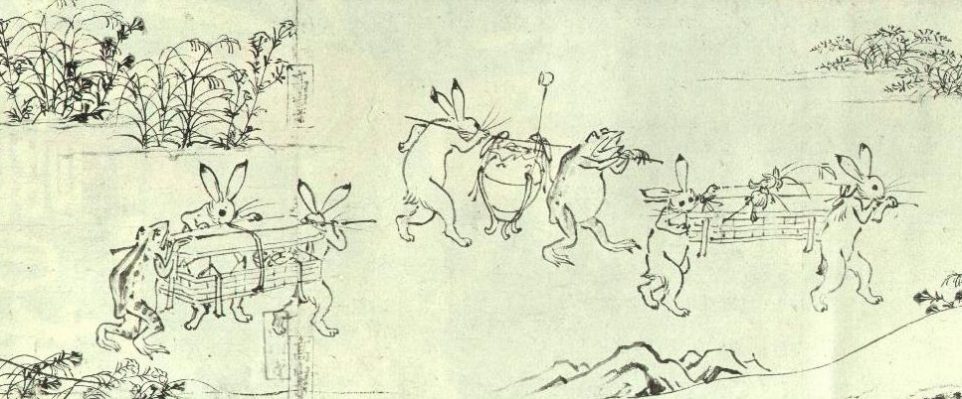Raspberry Pi 4のUSB-SSDにubuntu serverをインストールする話
ubuntu serverをRaspberry piにインストールします、と言っても普通に入るので、USB-SSDにインストールします。
っと。USB-SSDブートです
いろいろな方法がありますが、今回は激烈シンプルです。
公式ツール「Raspberry Pi Imager for macos」を使います。
ダウンロードの途中にUbuntu Server for Paspberry pi イメージ(ubuntu-20.04.1-preinstalled-server-arm64+raspi.img.xz)があるので注意な!
それではございません
ダウンロードするのはimagerだぁ!
https://ubuntu.com/tutorials/how-to-install-ubuntu-on-your-raspberry-pi#2-prepare-the-sd-card
起動するとこんな感じ

ツールの使い方は簡単です。OSを選択してSDカードを選択すればWRITE出来ます。OSの種類からUbuntu Server 20.04 LTSを選択します

選べばOKなんですが、今回は「Ubuntu 20.04 LTS 64-bit server」を選びます。
desktopは要りませんw
SDカードと書いていますが、USB-SSDにが選べます。
WRITEすると…
鬼ほど時間がかかります;;
インストールが完了すると、Raspberry piに接続します
ポイントですが、SDカードを抜いて、USBにUSB-SSDを接続します
起動すると… DHCPでネットワークに接続されます…
HDMIを接続していれば問題ないのですが、私は怠惰ですので、DHCPサーバに接続します。
MACのプレフィックスは「dc:a6:32」なので、検索します…
| IPv4アドレス/ネットマスク | MACアドレス | リース時間(秒) |
|---|---|---|
| 192.168.1.22/24 | dc:a6:32:70:1c:03 | 86343 |
192.168.1.22っす
早速、SSHで接続…
ん?アカウントは何ぞなもし?pi/raspberry?とか思っていたらubuntu/ubuntuでしたw
$ ssh ubuntu@192.168.1.22
ubuntu@192.168.1.22's password:
You are required to change your password immediately (administrator enforced)
Welcome to Ubuntu 20.10 (GNU/Linux 5.8.0-1006-raspi aarch64)
* Documentation: https://help.ubuntu.com
* Management: https://landscape.canonical.com
* Support: https://ubuntu.com/advantage
System information as of Mon Dec 21 12:18:56 UTC 2020
System load: 1.27
Usage of /: 1.7% of 117.06GB
Memory usage: 6%
Swap usage: 0%
Temperature: 48.7 C
Processes: 135
Users logged in: 0
IPv4 address for eth0: 192.168.1.22
IPv6 address for eth0: 2409:250:40c0:2500:dea6:32ff:fe70:1c03
0 updates can be installed immediately.
0 of these updates are security updates.
The list of available updates is more than a week old.
To check for new updates run: sudo apt update
Last login: Mon Dec 21 12:18:36 2020 from 192.168.1.11
WARNING: Your password has expired.
You must change your password now and login again!
Changing password for ubuntu.
Current password:
New password:
Retype new password:
Bad: new password is too simple
New password:
Retype new password:
passwd: password updated successfully
Connection to 192.168.1.22 closed.
初期接続すると、パスワードを強制的に更新させられます。
ちなみに、単純なパスワードはNGですw
Bad: new password is too simple
っと、サーバ用途なのでDHCPはNGなので変更します
IPの管理が変わっていたので、泣きそうでしたが、次に設定がありました
/etc/netplan/50-cloud-init.yaml
デフォルトはDHCPなので、削除します
sudo rm /etc/netplan/50-cloud-init.yaml
はい、次に新規を作成します
sudo vi /etc/netplan/99-netcfg.yaml
内容…
network:
version: 2
ethernets:
eth0:
addresses: [192.168.1.221/24]
gateway4: 192.168.1.1
nameservers:
addresses: [192.168.1.254]
search: []
optional: true
次に、反映!!
sudo netplan apply
… もちろん SSHセッションが切れますw
無応答で困ります…
$ ssh ubuntu@192.168.1.221
The authenticity of host '192.168.1.221 (192.168.1.221)' can't be established.
ECDSA key fingerprint is SHA256:LxOWj1RkVooHiZnPy2ZAyY3uBATEDMV8airuDwdqYUg.
Are you sure you want to continue connecting (yes/no/[fingerprint])? yes
Warning: Permanently added '192.168.1.221' (ECDSA) to the list of known hosts.
ubuntu@192.168.1.221's password:
Welcome to Ubuntu 20.10 (GNU/Linux 5.8.0-1006-raspi aarch64)
* Documentation: https://help.ubuntu.com
* Management: https://landscape.canonical.com
* Support: https://ubuntu.com/advantage
System information as of Mon Dec 21 12:40:57 UTC 2020
System load: 0.94
Usage of /: 1.7% of 117.06GB
Memory usage: 7%
Swap usage: 0%
Temperature: 48.7 C
Processes: 138
Users logged in: 1
IPv4 address for eth0: 192.168.1.221
IPv6 address for eth0: 2409:250:40c0:2500:dea6:32ff:fe70:1c03
0 updates can be installed immediately.
0 of these updates are security updates.
The list of available updates is more than a week old.
To check for new updates run: sudo apt update
Last login: Mon Dec 21 12:28:36 2020 from 192.168.1.11
はい、SSHを新しいIPで接続できるのを確認
sudo apt-get -y install nginx
でWebサーバをインストール…
んで、接続… NG? サービス起動をチェック
$ service --status-all
[ + ] apparmor
[ + ] apport
[ + ] atd
[ - ] console-setup.sh
[ + ] cron
[ - ] cryptdisks
[ - ] cryptdisks-early
[ + ] dbus
[ - ] hwclock.sh
[ + ] irqbalance
[ - ] iscsid
[ - ] keyboard-setup.sh
[ + ] kmod
[ - ] lvm2
[ - ] lvm2-lvmpolld
[ + ] multipath-tools
[ + ] nginx
[ - ] open-iscsi
[ + ] plymouth
[ + ] plymouth-log
[ + ] procps
[ - ] rsync
[ + ] rsyslog
[ - ] screen-cleanup
[ + ] ssh
[ + ] udev
[ + ] ufw
[ + ] unattended-upgrades
[ - ] uuidd
起動しています。
と言うことはfirewall?
ufwを利用…
$ sudo ufw allow http
Rules updated
Rules updated (v6)
これで接続可能に!(IP間違っていてFirewallが必要なのかは不明w)
今回はubuntu USB-SSDにインストールし、raspberry pi 4 にSDカードレスで動きました。
これでOK!うむぅ〜Raspberry pi のクラスタ ubuntu にするか悩むなw